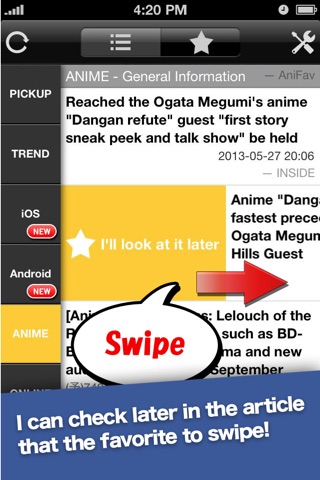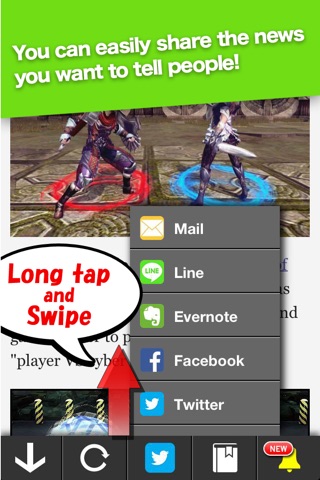GAMANI!! -GAME&ANIME News From JAPAN-
It is an application that can read the summary of the news about anime home video game and smartphone apps, and online games from Japan!
Do you anticipate epidemic by checking the content information of Japan?
The filtering technique in your own news flowing on the Internet, we have to appear in a different category.
It allows you to easily share interesting story you want to tell your favorite latest news, the people around you because it works with multiple services.
So good if you hold down even this app!
It is an application to read summary of the classic which is indispensable in anime enthusiast gamers.
■ Main function
◎ Shake reload - you can reload all the data being displayed to shake and a terminal in the article list screen.
◎ reload by pulling - by pulling down the article only lists specific data reload (Pull To Refresh)
◎ UI design of feelings - UI design that can be used many features with one hand!
※ related features displayed by the drag or press and hold the button at the bottom of the screen, you can use the drop in the article page.
◎ category Filter - Can Show from the category list in the Filter you are prepared in advance!
※ Filter list is displayed by then long-tap or swipe the category.
◎ function we will see later - you can check later article to be worried about! You can add to the list simply by swiping the article.
◎ trend word feature - now, word of soaring! ?
◎ mobile conversion service linking functions - other ON / OFF, I have the choice of three services coordination destination in the configuration screen.
◎ article sharing - Twitter, Facebook (iOS6 later), I can share the article with your friends easily Evernote, such as LINE.
◎ translation service linking functions - other Japanese, Support for 11 languages. You can change the default language setting screen.
※ It becomes easier to read When it is set to ON, the mobile conversion at the same time.
■ Other Functions
◎ browsing basic functions (article screen)
◎ English title display function ON / OFF (setting screen)
◎ tag editing functions of Evernote visual (setting screen)
◎ category display type change function (setting screen)
◎ summary-hide feature of the article (setting screen)
◎ auto-hide feature on the toolbar (setting screen)
◎ disable function of the shadow effect (setting screen)